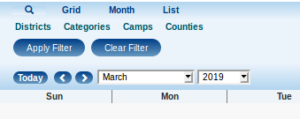The calendar can be intimidating. Here are tips to make your searching less painful.
There are two main calendar links: The White Oak District Calendar, and the NCAC Calendar. If you suspect the event you want is not specific to White Oak, use the NCAC Calendar.
In both calendars, the layout and options are the same. Use the inner scroll bar to navigate through the listings, because there is so much on the calendar. (By “inner scroll bar” I mean: not the one built into your browser, but the other frame inside the view window which also contains an additional scroll mechanism. I often have trouble finding it as it tries to “hide” on me!)
To reduce the number of items, click “Districts”, “Categories”, “Camps” or “Counties” and the various filters show up. Also, you have “Grid”, “Month”, or “List” view, and this can make a huge difference.